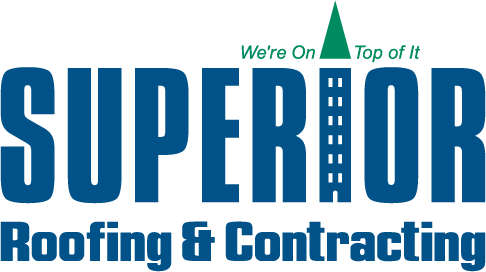Work Orders
Instantly Review All Work Orders !
The Work Order tab allows you to instantly review all work orders associated with your account over all buildings. Your account manager reviews the KPI’s for your account identifying callbacks, length of time from work reported to work completed and the amount you are spend annually on repair work. We go over this information with our customers on a quarterly basis.
From this screen you can see which Work Orders are scheduled, in progress, or completed and invoiced.
The link on the left hand side allows you to quickly sort work orders by their status. The search options allows for a more precise way of searching multiple work orders. You can also use the sort option located on the right hand side to sort by building, date, status, ect…
Request